目录
ToggleA Guide to USB Camera for Raspberry Pi
Currently, Raspberry Pi is available in various models, and it’s one of the most commonly used single-board computers today. The camera module is the most vital thing that people buy in all of its accessories. So, whether you want to create a home security system, make a face recognition system or record videos, finding a quality USB camera for Raspberry Pi is necessary.
Before making a purchasing decision as a business owner, there are a few questions.
1. What are the cameras for?
The Raspberry Pi is a prototyping board that focuses on automation, robotics, and aerial applications. This means that with the Pi board, you can use it anywhere no matter the environmental condition.
As a business owner, you must know what your target audiences are searching for. A USB camera for Raspberry Pi may be used to read barcodes, detect motion, process the images captured, and more, if you’re considering capturing in night vision, it’s essential to find a camera that has infrared capabilities.
2. Do you have a compatible digital camera?
To avoid using a dedicated camera module, a standard USB camera works perfectly well for Raspberry Pi board: USB camera for Raspberry Pi helps in videos and image capturing.
3. Is the digital camera compatible with your Raspberry pi?
As we know, Raspberry Pi comes in various models, so it is necessary to find the most suitable collection. They include Raspberry Pi B, A, B+, A+, and 2 model B. CK Vision Company selected USB cameras because of their versatility. USB cameras suit all Raspberry Pi models. However, if the system is outdated, it will need an upgrade to work perfectly.
Other points to know
Automatic functions
Knowing a camera’s automatic mode plays a vital role in image quality. Most USB camera for Raspberry Pi modules has automatic modes like automatic white balance (AWB), automatic exposure(AE), even autofocus (AF). But, as technology advances, there are still upcoming new features that manufacturers are adding.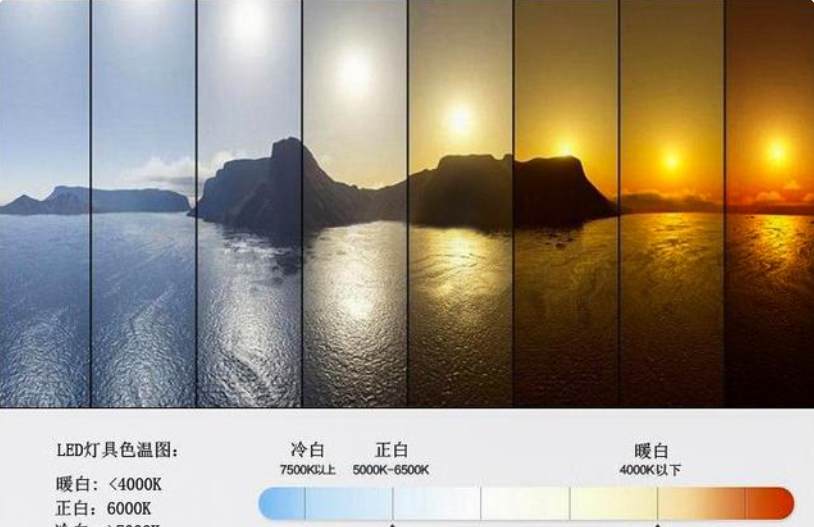
Interface
USB camera for Raspberry Pi is the most preferred as it is a general-purpose camera. There is no limitation like a MIPI camera needs I2C, AVDD, DVDD CSI, and digital/analog output. USB cameras can be used in Raspberry Pi plug-and-play
Performance
As mentioned earlier, Raspberry Pi is known to work on robotics applications; this means CPU and GPU performances are required. A Pi board connects to the GPU directly. GPUs have some impact on CPU performance. Though USB cameras have a high resolution, dedicated cameras have a higher resolution making them suitable for other applications.
Accessory
A new question arises about compatibility every time a new Raspberry Pi is introduced. Raspberry Pi is an accessory for prototyping boards. Of which it needs other accessories. Another accessory is a protective camera case. This is essential, especially while working outdoors. You’ll also need wall-mounting support to hold your Pi and digital camera in place. Furthermore, an adjustable mount bracket will help put the camera in various positions.

Additionally, USB cameras have a fixed focus lens to increase the camera’s viewing angle. The wide-angle lens gives clear coverage at a great angle. You can get a Raspberry Pi USB camera module with a 100-cm or longer cable if you have to move the camera anywhere you want.
All the above-listed accessories in a Raspberry Pi make USB camera accessories limitless.
Documentation
By documentation, we refer to the guidebook to help set up the camera once all the hardware components are put together. A dedicated camera with USB connectors has documentation to build applications and interface with the camera.USB camera for Raspberry Pi has good documentation for the core applications.
Pros and cons of USB camera for Raspberry Pi
USB cameras have high quality and more generality compared to other camera modules such as MIPI, SPI or another interface. It is a kind of plug-and-play device, you have multiple reasons to use a USB camera for your Raspberry Pi. USB cameras are easy to set up. More so, numerous USB cameras can be set up as long as they get powered, meeting their requirements, like the use of a powered USB hub.
Bottom Line
Configuring a USB camera for Raspberry Pi is a simple process. USB cameras have long cables and produce quality images, making them suitable for distance coverage. This method allows you to connect various USB cameras to a single Raspberry Pi.